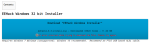Every newbie asks this, so I'm making a new sticky: (comments and corrections welcomed)
Can I use a paperclip to make the MIL blink the codes to me? No. Only the '94-95 Corvettes have the software in the PCM to do that. These cars and F-bodies will not respond to the paperclip.
If you have a '94-95 B-body:
To read codes, check sensor data and fuel trims:
Can I use a paperclip to make the MIL blink the codes to me? No. Only the '94-95 Corvettes have the software in the PCM to do that. These cars and F-bodies will not respond to the paperclip.
If you have a '94-95 B-body:
To read codes, check sensor data and fuel trims:
- Buy a cable like this.
- Get a Windows laptop (any one with a USB port will work)
- Download eehack from here.
- Donate beer money to steveo as a thank you.
- Donate beer money to steveo as a thank you.
- install the cable and drivers.
- You will need to download a universal FTDI driver for it to work. Use the VCP (Virtual Comm Port) option. Otherwise the computer will think you've plugged in a glitchy mouse.
-
- Open eehack, go into the settings menu and make sure the correct COM port has been selected. eeHack will usually autoselect it correctly in Windows 10, but Windows 11 has virtual COM ports so you'll have to select it manually.
- If you don't know what COM port to select, open the Device Manager, open up "Ports (COM and LPT)" and find the FTDI one.
- Click "Connect" - eehack will connect and pull codes, displaying in lower left hand corner.
- Buy and install the cable listed above.
- Download FlashHack to your laptop.
- Set the correct COMM port (right-click on the Windows icon and choose "Device Manager" and then Ports (COM & LPT) to see which the FTDI one is.
- Click "Read Calibration".
- Modify the file in TunerPro (see below)
- Select the modified file.
- Ensure the car's battery voltage will stay above 12.5V for the entire programming (about 5 minutes). I use jumper cables or a battery charger to keep voltage up.
- Make sure your laptop battery is healthy and/or plugged in.
- Click "Write Calibration."
- Go for a drive!
- Download TunerPro to your laptop.
-
- Donate beer money to register it.
- Download the correct definition file ("XDF") so TunerPro knows what bit does what in the calibration.
-
- Open TunerPro.
- Select the $EE XDF you downloaded.
- Open and edit the calibration file.
- Go to lt-flash.com. Purchase the tuning hardware from Dustin.
- Follow the instructions on the site for software downloads.
- DO NOT spend money on JET DST 14005.